Did you know that you can create a KDP Cover Template with no content in a very short time? Even if you don’t have considerable abilities, a large publishing firm or any major third-party websites? If you’ve been paying attention, by the time this tutorial series is up. You’ll have a blank journal ready to be published with its complete, formatted composition.
You will learn how to create the COVER for your new book, which you will self-publish on Kindle. Assuming you already have a topic in mind. This is the first part of a four-part series. I will not discuss how to find a good niche or which topic to create a no-content book around. You will learn how to do so in this article.
How to Personalize the KDP Template Cover of Your Own Kindle Book?
Step 1: To begin, go to KDP’s website and download a template. This template will walk you through determining the appropriate dimensions for your book’s spine, back cover, and front cover. To access the template, go to https://kdp.amazon.com/en US/. Choose Help from the menu in the page’s upper right-hand corner.

Step 2: In the panel on the left, choose the option to Format Your Paperback.

Step 3: After scrolling down, choose the option “Cover Calculators and Templates,” located just below “Download a Cover Template.”
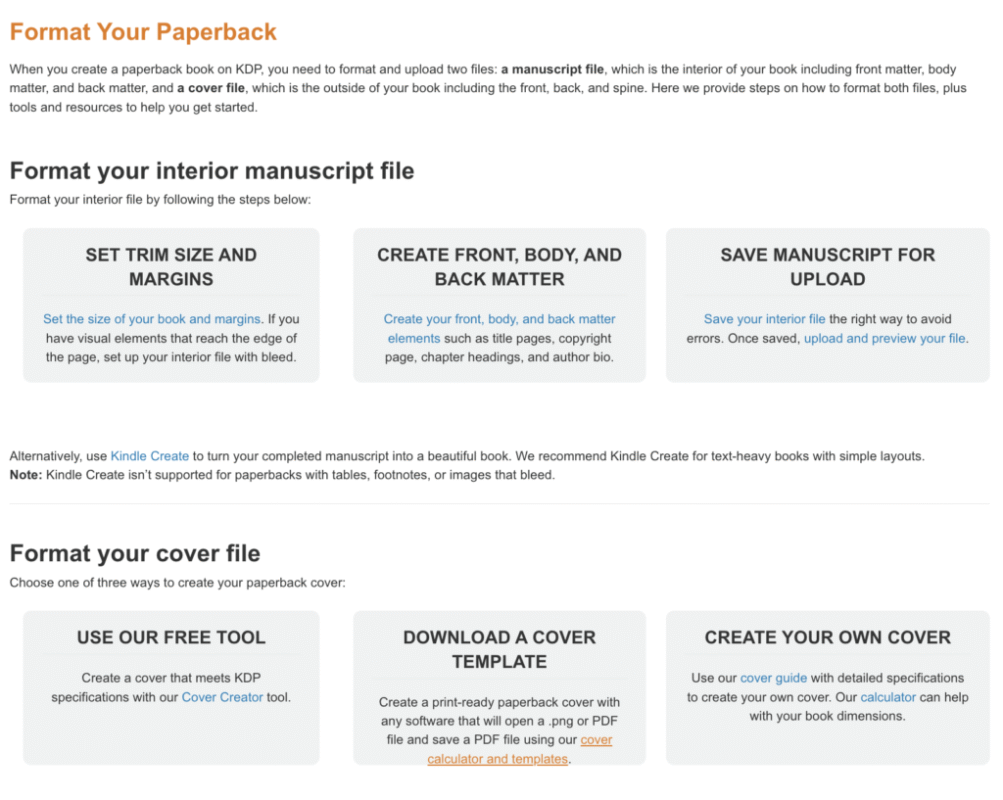
Step 4: You will be taken to a page when you click the Cover Calculator and Templates button. Here you will be required to upload some information. This information includes the following: the type of binding (paperback or hardcover), the interior type (back & white, premium color, and standard color), the paper type (white paper or cream paper), the page-term direction (left to right or right to left), the measurement units (inches, millimeters), the interior trim size (we’ll select 6×9) After entering the required information, you will be able to determine the precise dimensions of the cover you want to use.

Step 5: To get the PDF and PNG copies of your template, first click the Calculate Dimensions button and then choose Download Template.

Step 6: Open the document, and make a note of the overall dimensions that are shown on the front page. You will need to utilize these measurements later when creating a cover template in Canva.

Step 7: Navigate to the homepage of Canva, which you can assess for free by clicking the Create a Design button in the upper right-hand corner or the Custom Size button next to the Upload button. Enter the entire measurements while keeping in mind that you will have to change the units to inches. After you have entered the criteria, choose “Create New Design” from the drop-down menu.

Step 8: On the left-hand panel, choose the Uploads option to see your uploaded files. You may either upload the.png file by dragging it into the upload box in Canva or by dragging the previously downloaded PNG version of the template into the box. Drag it into the white box when loaded into the pictures portion of the Uploads section, and then fill in the measurements supplied for you. You may close this window by clicking the lock icon in the top right corner.

Step 9: Navigate to the elements tab and add a square from the Lines & Shapes submenu. To create the front cover, move the square to the left side of the template and cover it until it reaches the second dotted line.

Step 10: If you want the back cover to be a different color than the box itself, change its color. After selecting Black, I clicked the option labeled “transparency,” decreased its value, and then selected “lock.”

Step 11: You are now in a position where you can utilize the elements tab to design a jaw-dropping front cover. You may also engage third-party designers to make you a cover from scratch by using third-party services such as Kdpinterior Creative Fabrica, Vecteezy, or even Fiverr or Upwork. Third parties own and operate these sites. Upload the picture to Canva, then drag it until it fits your front cover’s measurements.
If you have a Canva Pro account, you can access additional features, one of which is the ability to utilize premium element photos. These images include a little crown symbol to indicate that they are premium. You don’t have a pro account, but you’d want to utilize one of these tools. You can pay for each one individually or start a subscription with ease.
If you want to see information about the image’s license, hover your mouse pointer over it and click the three dots that appear. To discover more about the license and determine whether or not it allows for commercial use, click the “I” symbol surrounded by a circle.

Step 12: When you are through designing the front cover, you will want to return to the transparency filter and reset it to 100. This step is necessary before moving on to the next step. Unlock the icon, click on the rear cover, move it to the front position, and then pick that option.

Step 13: At this point, if you have merely uploaded photographs and want a more attractive cover and not as straightforward as the one I designed, you may find that you still need to add a title. You can do this by utilizing the text section that is located in the panel on the left.
You may embellish it as much as you want, but this is the last step in learning how to make a free KDP cover that is very impressive.
Step 14: The last step will be to save your freshly designed cover by clicking the Share button in the upper right-hand corner, then choosing Download, and then saving it as a PDF Print file.
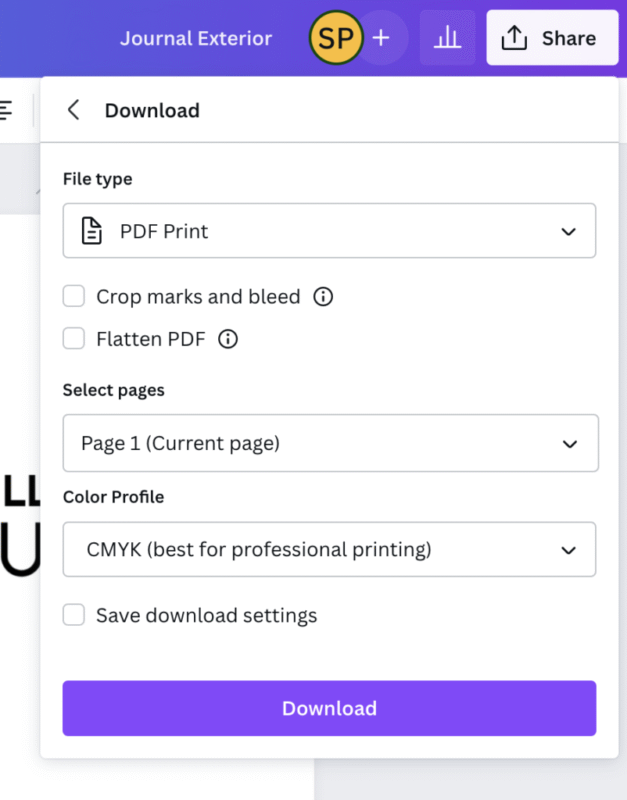
After doing all this, you should now have a high-quality cover ready to be uploaded to Kindle for your paperback book. This is true regardless of the amount of content the book contains: none, medium, or high.
